Free On-page SEO Tools For Founders
Table of Contents
Any founder, owner intern or staff member can check on-page SEO off the to-do list in just a few hours for free without hiring a freelancer or SEO agency (like us).
Grab traffic from your competitors faster by doing your own SEO fundamentals using just 7 free on-page tools. In this article, we will look at the 7 tools and how to use them to do a quick on-page SEO review, update your on-page SEO areas and monitor and review how the changes affect your page and customers.
The Free On-page SEO Tool Stack
Articles about on-page SEO tools regularly include all-in-one tools like Ahrefs, SimilarWeb, or SEMRush when specialised tools are often given away by marketing companies as a lead magnet or on a freemium model. Beating out the all-in-one tools for those on a budget.
Let’s take a look at the free on-page SEO tools for doing your own SEO;
1. Singularity’s SEO Checker
Our Free SEO Checker provides an SEO report that scores your webpage from A to F and breaks down everything wrong. So you can focus on improving your site immediately. It evaluates everything from meta tags to page speed and gives you a clear list of recommendations to fix.
Our SEO Checker is the perfect tool for those getting started in SEO. The reports allow you to set an easy to measure benchmark and then come back later and measure progress.
Why it belongs on this list;
- It provides a complete overview of your onpage and offpage SEO
- The report scores your recommendations from Low to High Priority so you can focus on what’s most important
- A simple keyword ranking overview shows you where your website ranks between pages 1 and 10 of Google SERPs
- Local SEO check that confirms business schema, a Google Business profile and your reviews which most other crawlers don’t focus on out of the box.
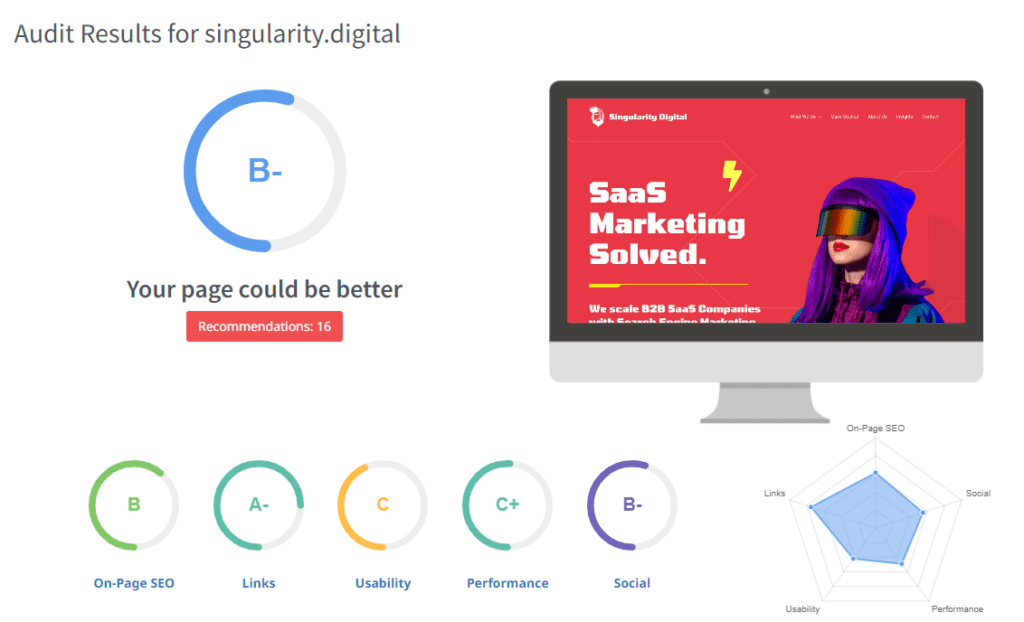
2. Google Search Console
Google Search Console shows you what Google knows about your site. It provides data on search traffic, performance, and crawling or indexing issues affecting your site’s search presence.
It’s crucial for tracking your website health as Google sees it.
All website owners should use Google Search Console to track their search presence. Here are some reasons why you might want to have Google Search Console set up on your site;
- You’re publishing pages but you can’t find them in Google’s search results for days or even weeks afterwards. In this case GSC would help you diagnose and fix why by including your page in its error reports or by letting you enter your “inspect” your page to discover your crawling or indexing issues.
- Free rank tracking. GSC provides free rank tracking in its reporting on your site. It’s not as robust as a paid tool but it will get the job done especially if you use it with our free rank tracking report for Looker Studio here.
3. Google Analytics 4
Google Analytics tracks and reports website traffic, providing detailed insights into visitor behaviour, source of traffic, and user engagement.
When you’re starting out, you may not see the point of setting this at all. New websites have little to no traffic but I highly recommend you get GA4 installed immediately.
You will eventually want as much data as you can get and GA4 can help you gauge how good your onpage content is by observing metrics like your time on site, number of pages viewed per session and tracking “events” like downloads, video plays and more.
4. Google Keyword Planner
Tucked inside Google’s Ads platform the Google keyword planner costs nothing to use. It doesn’t even require you to run any ads. It’s one of the best free resources for finding keywords when you’re on a budget.
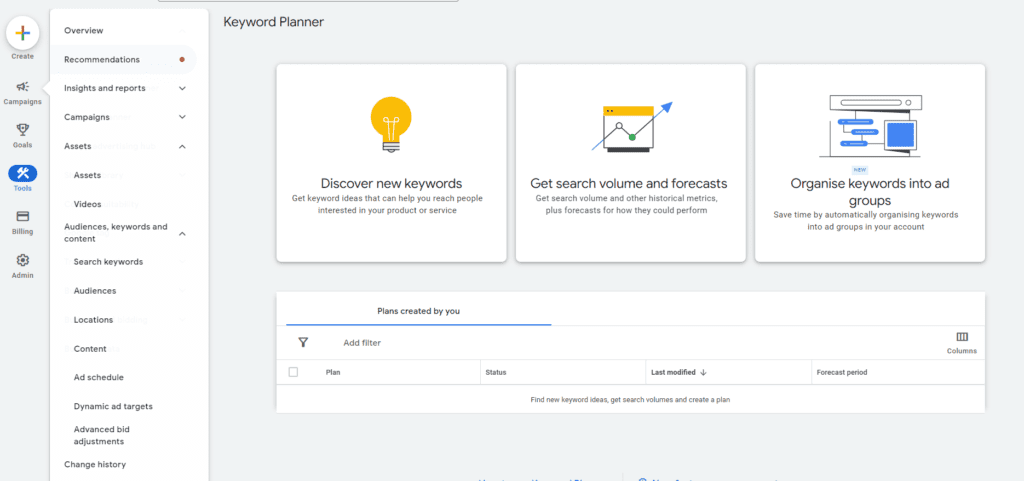
Google’s Keyword Planner (GKP) is the best way to get free keyword research. You will need an account with Google but you don’t need to run ads to use this tool to nail down your first batch of keywords.
5. Hotjar
Hotjar offers a unique set of tools for understanding user behaviour on your site through heatmaps, session recordings, and feedback polls.
It does have a freemium model which means that to get more data you might need to update to a paid subscription eventually. But, if you’re on this guide you’re probably looking for your first clients from SEO before you worry about that.
6. Alt Text Tester
This Chrome extension highlights the alt text for every image on any page you visit. While it’s only a simple, one-trick pony what it does, it does well.
You’ll want this for going over your web pages and checking on all the images you have to make sure the alt text aligns with what the image is about (and hopefully with what you’re talking about on your page). It’s simple to use too, just hit the extension button in your browser and then mouse over each image you see.
Key Fundamentals of On-page SEO
On-page SEO is the most directly leveraged form of SEO you can do. Making a change to your on-page factors can quickly result in a noticeable change in Google search results pages. So before we get into the workflow let’s review the fundamentals.
The fundamentals of altering your on-page SEO are to ensure;
- Your page is optimised for one target keyword: To help identify the right keywords for your content you’ll need a tool that can give you search volume, competition and similar keywords for you to use on your page. On-page optimisation should be in aid of ranking for a particular keyword we must have a tool for confirming if our keyword is valuable or not.
- Your Meta Tags are set up for success; Effective meta titles and descriptions should be enticing, keyword optimised and the right length so that they don’t get truncated by Google. Meta tags are critical for keyword consistency and user click-through rates.
- You have comprehensive content for the page topic: Google’s goal is to send you to a page that solves your query. Sometimes, query intent is vague so comprehensive content allows Google to both better understand you and, gives you and them a better chance at pleasing a user. Having a tool that could help us write good content, make sure its unique and that it lines up with Google’s understanding of a topic is then valuable to us.
- Your page loads fast: These tools analyze your site’s loading times and provide suggestions for improvement, which is crucial for both SEO and user experience. Like Google’s Page Speed Insights and Lighthouse.
- You have structured data and schema markup: They help in implementing structured data, making it easier for search engines to understand and display your content in rich snippets. Like Detaileds Chrome Extension and Schema Generator
- Your page is mobile-friendly: As mobile traffic dominates the web, these tools ensure your site is optimized for mobile users, a critical aspect of modern SEO. Again, Google’s Page Speed Insights.
How to Use the Free Onpage SEO Tools (SEO Workflow)
1. Use Singularity’s SEO Checker to Audit Your Page:
Start your on-page optimization with an audit of the page you want to improve. Our SEO Checker will give you a quick A to F score for your webpage and identify focus areas for improvement broken down into categories.
This will set the tone for where you can focus your attention for the rest of the on-page optimization. Identify areas for improvement such as on-page, links, usability and more. Focus on the recommendations section as it will give you the to-do list for the rest of your on-page optimization.
2. Keyword Optimization:
Keyword optimisation is the most vital part of any on-page optimization workflow. You can’t improve your site for SEO without first choosing a target keyword.
Your target keyword will live in key places on every page to make sure you pass the right signal to Google. Your target keyword will show in the URL, your page title, your first H1 and in your content.
How to choose a target keyword
If you don’t have a target keyword and need to do some research we recommend using the Google Ads keyword planner tool. It’s free and you don’t need to be running ads to use it. Just set up an account, go to keyword planner in the top menu and start to look for keywords.
If your content has been up for some time you might also want to look at your keywords in Google Search Console to identify what keywords you are ranking for already. Alternatively, there are 3rd party keyword tools also which I have listed below.
ChatGPT Sucks at Keyword Research.
It’s tempting to have AI do this for you, but ChatGPT isn’t a good tool for it. For two reasons; 1) It’s not connected to any data. So you can’t tell if the keywords it chooses get any search volume or not and 2) Its suggestions for SEO are generally horrible without the right prompts. Try Google Keyword Planner or, one of the tools below instead if you want to do free keyword research.
Free 3rd Party Keyword Tools
- Wordstreams Free Keyword Tool
- Ahrefs’ Free Keyword Generator
- Answer The Public
- Keyword Tool
- Keyword Surfer (Chrome Extension)
OnPage Keyword Optimisation
Once you have a keyword you should optimise your page for your focus keyword by including it in the URL, the Page Title and meta description of your page as well as the H1 (or main heading) and in your content.
Rule of thumb; Include your keyword but make sure it is readable by users. Close variants are fine. For example, if my keyword is; “SEO Tools”. Using the phrases “Tools for SEO” or “Search Engine Optimisation Tools” is considered fine.
Meta tag optimization
Keyword optimisation for your meta tiles is best done using Moz’s meta title tool you can find on this page. You want to include your keyword in the title and meta description in the tool featured here and make sure your titles are readable in Google search results.
Keyword Image Optimization
Next, use the alt text tester to check the alt text behind all of the images on your page and make sure that you are using something relevant to your main keyword.
3. Content Analysis and Improvement:
Run your content through Yoast SEO’s real-time content analysis and set your focus keyword. What you want to do here is make sure you make some of the suggested edits from Yoast’s recommendations without going overboard. You can also match up your page title and meta description here to check how well it matches with the rest of your page.
If your content was written by a freelancer and not you, check it’s not copied from somewhere else. Using a tool like Copyscape you can ensure content originality and Copyleaks can help you detect if they’ve used a significant amount of AI to write the content for you.
When you’ve completed the above you can hit publish on your newly optimised content. While you wait for Google to index it and re-rank it you should start thinking about how to track, measure and improve user experience with your content.
4. Enhance User Experience
A good vs a bad user experience can be hard to define if you don’t have the right tools set up. While you can read some insight into this in your SEO reports using Google Analytics recording tools like Hotjar are going to give you a more robust look at how people interact and feel about the pages on your site.
While it may not be directly related to ranking for SEO what users do on your page (and after) affects your conversions and customers. An engaged, interested user is likelier to become or recommend a customer than an angry, confused user.
The best way to monitor your page visitors is to install Hotjar and check in monthly to see what the most engaged and least engaged users are doing. Hotjar has many features and training on this but suffice to say that their click maps and visitor recordings are very useful.
Apply insights from Hotjar to understand user behaviour and adjust your on-page elements accordingly.
Don’t forget to use Google Page Speed Insights to check your site speed, a slow-loading website is something both Google and users don’t like. When you’re done with your on-page optimization you’ll want to optimise your site to load as fast as possible on mobile. If it doesn’t you’ll find that many users won’t even stick around long enough for you to get any data from your Hotjar recordings.
5. Regular Monitoring and Adjusting:
Once you’ve hit publish and set up Hotjar settle into a monitor and adjustment schedule. Most people think content is a one-and-done thing but if you want to achieve and hold onto your website traffic you need to make sure no one pushes you off the top spot.
The cadence of your monitoring and adjusting period will depend on your niche and how much time and resources you can dedicate to it while still keeping the new content flowing.
Competitive niches like self-publishing require more constant updates than others like say, local plumbing services. A site like Reedsy in the self-publishing space required us to be reviewing and updating content on a fortnightly basis whereas local pool installer MFP Easy only required quarterly content updates to maintain our results.
For most sites starting at a monthly cadence is a great place to start. Set up an internal reporting day and review your content rankings and identify any drops or rises since your last content update. You can monitor your search engine rankings using our free Google Console rank tracking template here in Looker Studio. Otherwise, any standard paid SEO tool will help you do this like Ahrefs, SemRush, Moz or Ranktracker.

